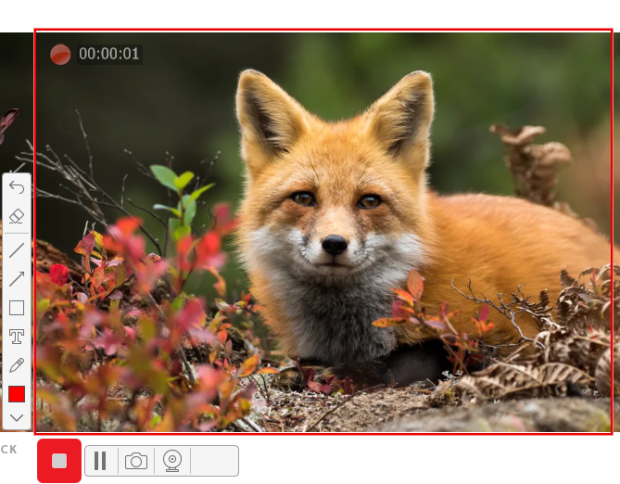Every vehicle I've owned has its own voodoo for music played from USB drives. The Goldwing is no different. After messing with this for a few hours, I got to where I'm happy, and am writing in case this is helpful to others. I know that some of the info below is technical, and not everyone is a computer geek. But I hope that it's a good enough guide for the computer-savvy and those with computer-savvy friends/family.
I'm using a Patriot Rage 3 128GB USB 3 drive formatted using NTFS on a 2021 DCT non-tour. The USB stick is plugged into the USB socket in the left storage compartment. I tried one of those tiny little Sandisk/Samsung drives, but it was molasses slow and, besides, didn't work in the 'bike or a couple of cars I tried.
When playing from USB, the 'bike cares only about the name of the folder that your music files are in and the data in the music files that has the track titles. It ignores everything else. The name of the file may be anything.mp3, but the title in that file may be something different. The GW plays the files in alphabetical order of titles (not file names).
This is annoying (to me, at least). I want to browse by artist, album within artist, and then play the album tracks in the order the artist intended.
To do this, first I use only one level of folders, to maximize the number of albums I can have; the 'bike recognizes up to 512 folders. I name each folder on my USB drive as "artist-album", .e.g. "Bruce Springsteen-Human Touch". I change the embedded title in each file, not the file name, to, e.g. "1-02 Soul Driver", "1-03 57 Channels (And Nothin' on". The "1" in "1-02" is to accommodate multidisc albums, so that, in a double/triple album, the tracks play in the correct order. The first track on the second disc would have a title starting with "2-01". Again, the filename is irrelevant; it's the title embedded in the music file that counts.
Doing all this manually would suck. Fortunately, there are multiple applications that will do this for you. I used MP3tag, a free application (but the author asks for donations if you find it useful..well worth a few $). Assuming that your music files are already "tagged", i.e. have artist, album, track numbers, titles somewhere in the embedded data, you can run an MP3tag "action" to get to the desired result.
In my case, my ripped CDs are in a structure where each track is in a file with the name, say, "\Artist\Album\1-01 song.flac". I converted them into MP3s in a new folder for the 'bike. Regardless of what format your music files are in, you can use software like MediaHuman File Converter to copy them to your USB drive and convert them to MP3s that the 'bike can play. Then I use this MP3tag Action to adapt the files to the 'bike:
Format value "TITLE":$left(%_filename%,4) %title%
Format value "_DIRECTORY""M:\%albumartist%-%album%\ (M:\ is the USB stick holding the files. Yours is likely different)
Adjust cover "Original, 500px" (The 'bike ignores large album cover art)
The action maybe different depending on how your music files are named right now. I use "1-01 song.mp3". If you use, say, "01 song.mp3" the first line above in the action would be
Format value "TITLE":$left(%_filename%,2) %title%
and you'd lose the ability to differentiate between discs within a double/triple album, or maybe you use different naming for your folders.
It takes the 'bike less than 5 minutes to recognize the 500 or so albums on my drive. They don't show up immediately. Below are the results on my 'bike. Hope this helps!
![Image]()
![Image]()
![Image]()
I'm using a Patriot Rage 3 128GB USB 3 drive formatted using NTFS on a 2021 DCT non-tour. The USB stick is plugged into the USB socket in the left storage compartment. I tried one of those tiny little Sandisk/Samsung drives, but it was molasses slow and, besides, didn't work in the 'bike or a couple of cars I tried.
When playing from USB, the 'bike cares only about the name of the folder that your music files are in and the data in the music files that has the track titles. It ignores everything else. The name of the file may be anything.mp3, but the title in that file may be something different. The GW plays the files in alphabetical order of titles (not file names).
This is annoying (to me, at least). I want to browse by artist, album within artist, and then play the album tracks in the order the artist intended.
To do this, first I use only one level of folders, to maximize the number of albums I can have; the 'bike recognizes up to 512 folders. I name each folder on my USB drive as "artist-album", .e.g. "Bruce Springsteen-Human Touch". I change the embedded title in each file, not the file name, to, e.g. "1-02 Soul Driver", "1-03 57 Channels (And Nothin' on". The "1" in "1-02" is to accommodate multidisc albums, so that, in a double/triple album, the tracks play in the correct order. The first track on the second disc would have a title starting with "2-01". Again, the filename is irrelevant; it's the title embedded in the music file that counts.
Doing all this manually would suck. Fortunately, there are multiple applications that will do this for you. I used MP3tag, a free application (but the author asks for donations if you find it useful..well worth a few $). Assuming that your music files are already "tagged", i.e. have artist, album, track numbers, titles somewhere in the embedded data, you can run an MP3tag "action" to get to the desired result.
In my case, my ripped CDs are in a structure where each track is in a file with the name, say, "\Artist\Album\1-01 song.flac". I converted them into MP3s in a new folder for the 'bike. Regardless of what format your music files are in, you can use software like MediaHuman File Converter to copy them to your USB drive and convert them to MP3s that the 'bike can play. Then I use this MP3tag Action to adapt the files to the 'bike:
Format value "TITLE":$left(%_filename%,4) %title%
Format value "_DIRECTORY""M:\%albumartist%-%album%\ (M:\ is the USB stick holding the files. Yours is likely different)
Adjust cover "Original, 500px" (The 'bike ignores large album cover art)
The action maybe different depending on how your music files are named right now. I use "1-01 song.mp3". If you use, say, "01 song.mp3" the first line above in the action would be
Format value "TITLE":$left(%_filename%,2) %title%
and you'd lose the ability to differentiate between discs within a double/triple album, or maybe you use different naming for your folders.
It takes the 'bike less than 5 minutes to recognize the 500 or so albums on my drive. They don't show up immediately. Below are the results on my 'bike. Hope this helps!