I just discovered that the latest update of MyRadarPro now works on Apple Car Play on the Wing. I've been using this app for years because it is one of the better weather radar apps out there. Now we can use it on the Wing, and it doesn't cost anything.
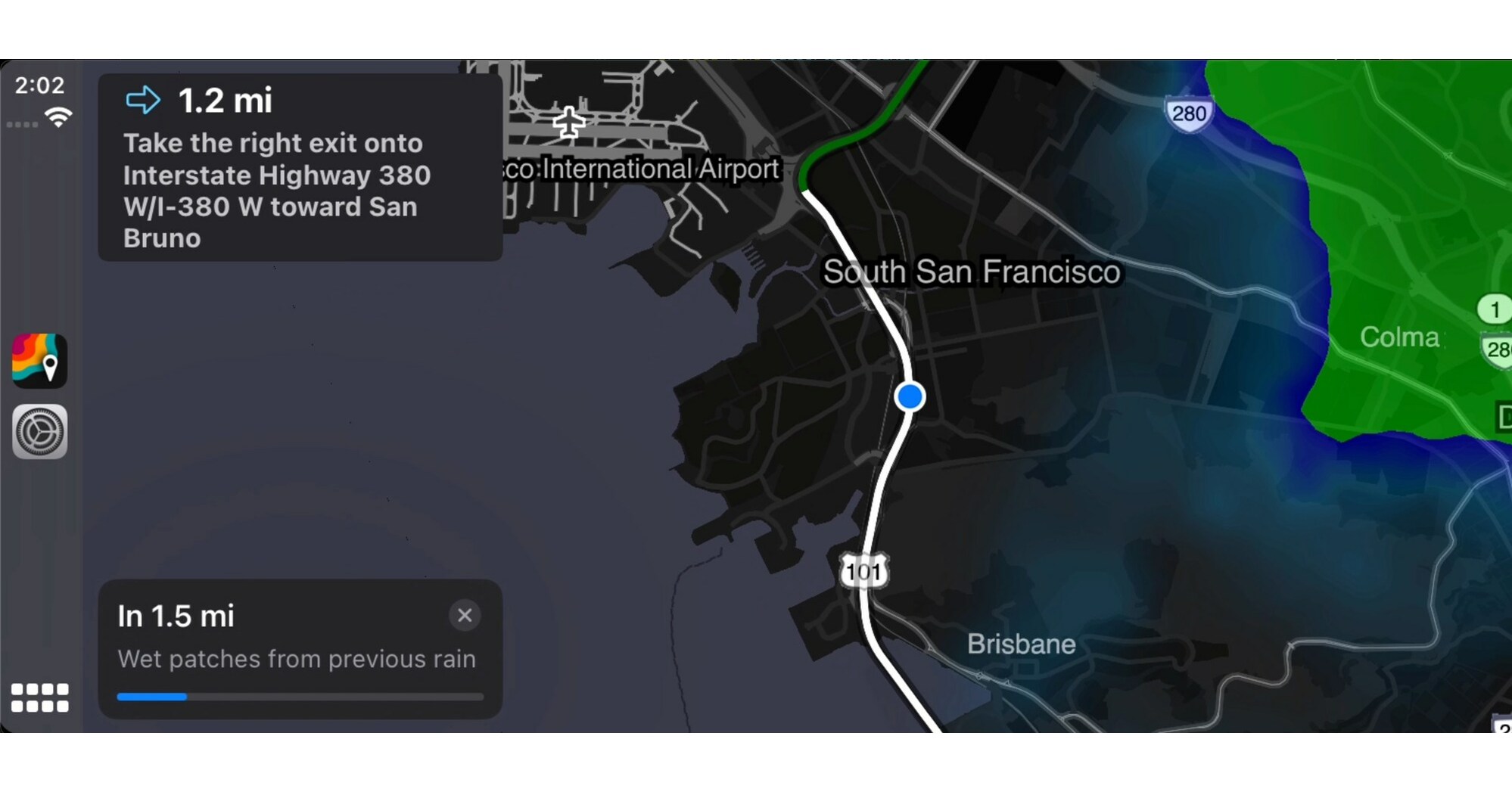
 www.prnewswire.com
www.prnewswire.com
It is also reported to be available on Android Auto, but haven't confirmed this myself since I don't have an Android phone.
 myradar.com
myradar.com
![Image]()
![Image]()
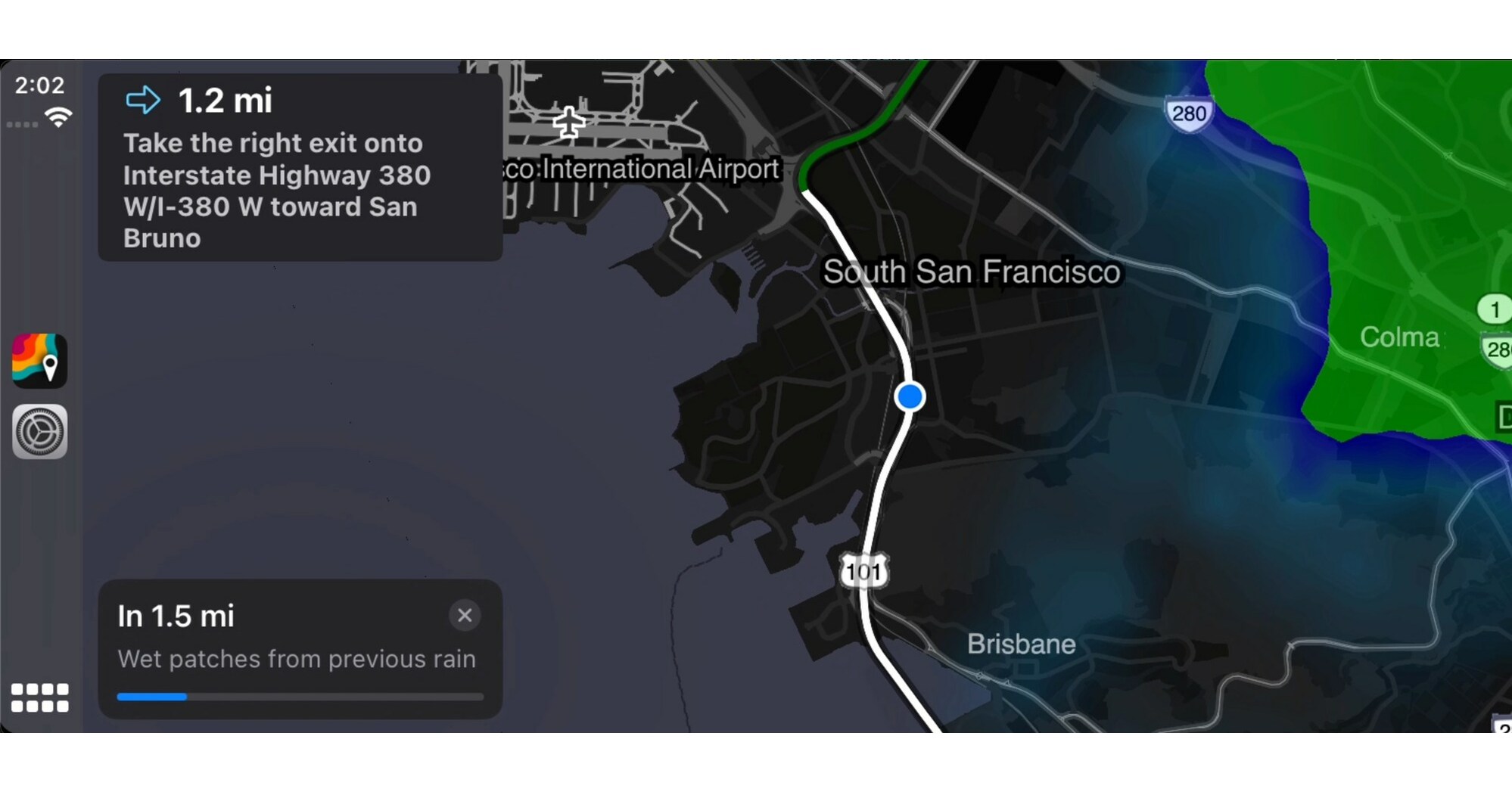
MyRadar® Launches Apple CarPlay® and Android Auto™ App
/PRNewswire/ -- MyRadar, the highly-rated app with more than 15 million active users, is putting its reliable data and forecasting technology on the road with...
It is also reported to be available on Android Auto, but haven't confirmed this myself since I don't have an Android phone.
MyRadar | Keeping you ahead of the storm
Mobile Weather and Radar App for iOS, Android and Windows





